|
If you are in the US and have either our older "high resolution subscription" or one of our current monthly subscriptions, you can now display lab pricing on your pricing template pages and you can also automatically markup your own prices based on the lab costs.
To make this work, first you have to associate one or more of our labs with your account. You can do this through the Lab Connections page within the Fulfillment tab. Simply select the lab that you would like to be connected with and then match up their offered print sizes with your own.
Once you're connected with one or more labs head into your pricing template(s) and click the "Display Lab Pricing" link. Clicking the "Display Lab Pricing" link will cause your selected lab's pricing to display next to your own pricing, and it will give you the option to automatically markup your pricing by any amount from 0% (just the lab costs) to 2000%.
You'll also have the option to round things up to the next dollar ($12, for example), or to round things to the nearest $.95 ($11.95, for example).
Click this link to view an animated gif showing how it works: http://media.instaproofs.com/downloads/AutoLabCosts.gif
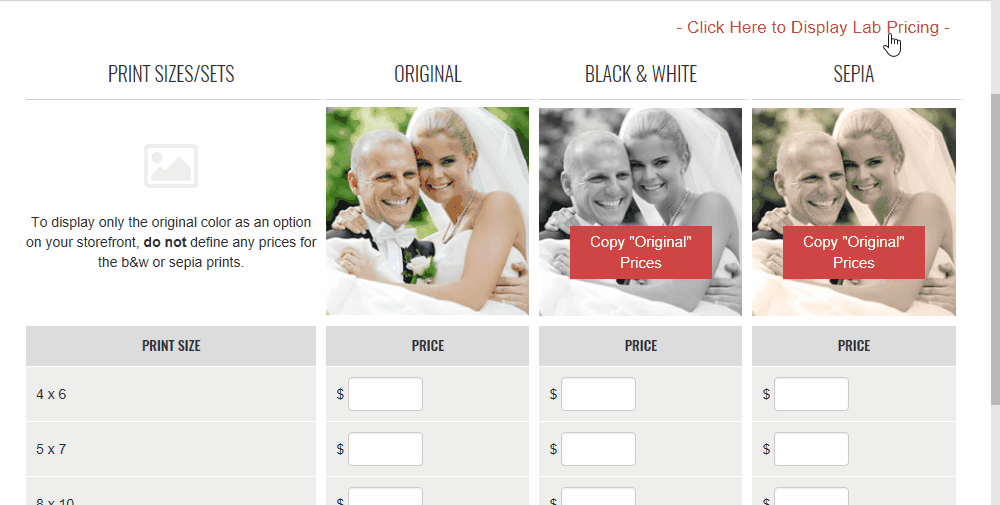
|