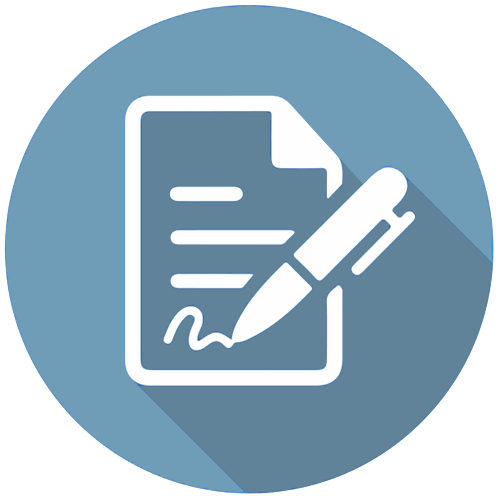Introducing: Digital Contracts
|
Introducing: Digital Contracts
|
|
|
Regardless of the type of photography you shoot, every session should start with a contract. And now, with today's announcement, digital contract management is now available through Instaproofs! Contract Templates
To make managing and sending your contracts as convenient as possible, we've created a simple templating system that allows you to create your contracts once, and re-use them as many times as you'd like. Dynamic Content
A key component of our contract system is the ability for you to use placeholder values (or "variables") anywhere within your templates where the values might change from client to client. This includes items such as your client's name, the date and time of the event, the number of photos to be delivered, any à la carte print items being purchased, the price of the package, etc. Multiple Signatures
Every contract automatically requires at least two signatures: yours, and your primary client's. If your contract requires a second client's signature, that can be added as well. Sign On Any Device
Once a contract is ready to be signed, your clients will be notified and provided a link to view it via email. Clicking the link within the notification email will bring up the prepared contract document, and your clients will be prompted for their signatures. Contract Lifecycle
As a contract is created, finalized, sent, and signed, it will move through a variety of color-coded statuses:
Where to StartA great place to start is with our example video that runs through the entire contract creation and signing process. This video can be found here: Contract Example Video Additional information about contracts and contract templates can also be viewed in our knowledge base, here: Contract Documentation Coming SoonIn addition to the functionality that's already been made available through our contracts area, we'll soon be adding the following items as well:
|