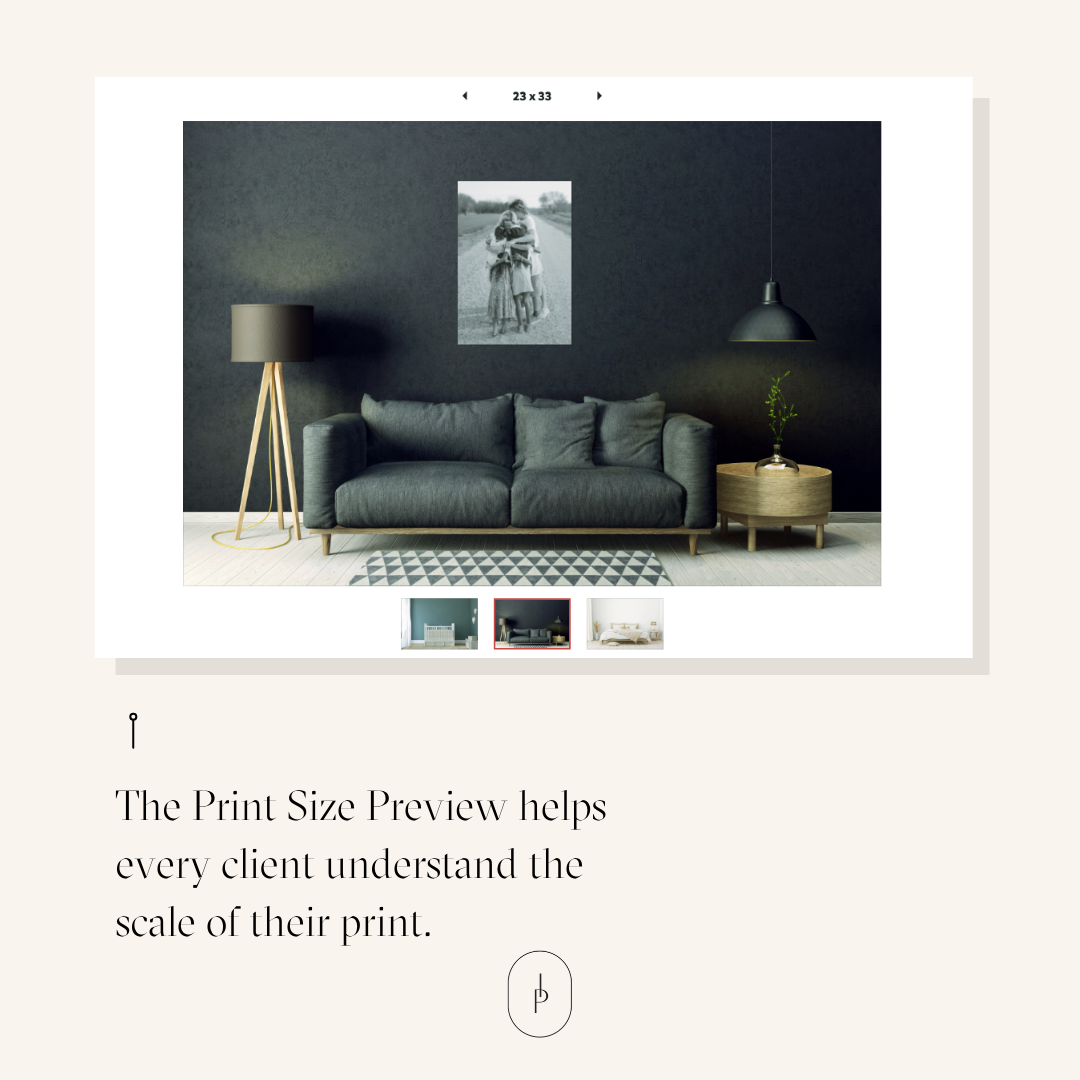New Feature: Image Size Preview
With a few quick clicks on the backend, you can now help your clients understand the scale of the prints they are purchasing.
From the navigation bar, simply select “Selling,” then “Selling Preferences,” and then “Sizing Scenes.” There, we have preloaded a large variety of scenes, both large and small, from which you can choose up to five of your favorites (we do suggest choosing a variety, so your clients can find the scene that closest suits their needs).
That’s it! Once your scenes are selected, all of your print galleries will automatically produce the option to view each image in the scenes you have chosen.
If you test out the feature from the client end and you notice some of the scenes disappearing, that’s not a mistake! Large scenes disappear for small print sizes, and small scenes disappear for large print sizes. We only display scenes that logically work for the print size selected.
Client satisfaction skyrockets when they are completely confident in what they’re ordering. By spending a couple minutes on the backend of your Instaproofs site (remember, it’s simple: from the navigation bar, go to “Selling,” then “Selling Preferences,” then “Sizing Scenes.” Pick up to five, and you’re done!), you’ll provide your client with enough information to make sizing decisions with confidence.
When you make your clients’ buying experience easier, you certainly reap the rewards! Remind your clients that they can use this tool to visualize your art on their walls, and the pajama profits (why say “passive income” when we can reference making money in our pjs?) will follow shortly behind.