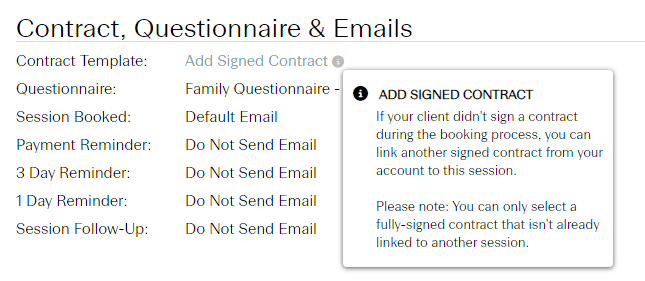New Feature Roundup - July 2024
You read that right, we’re back with more new features!
We recapped new features in each of our last two blog posts, and this month’s blog is no exception! Here are 10 additional new features designed for you, your business, and your clients.
1. PIN-Enabled Gallery Downloads — This feature has been highly-requested by your fellow photographers! You can now create PIN numbers for low and medium-resolution full-gallery downloads. This feature allows easy sharing with wedding vendors, department heads, corporate event sponsors, marketing teams, workshop attendees, and more, without the need to collect email addresses or set individual permissions.
These PINS, called “Vendor PINs,” can be set up through the new "Vendor PIN Config" option in the gallery config drop-down menu.
Note: Due to the additional strain on our system and the added convenience for our members, Vendor PINs are available exclusively to photographers on the Pro (and above) subscription plans.
2. New & Improved Suggestions Board — Do you have an idea for a new feature or site improvement? Let us know by adding your idea to our Site Suggestions Board! Once you add an idea, you can watch it progress from “Under Review” to (potentially) “Done!” You can also view ideas submitted by your peers and upvote those you’d like to see realized. We can’t wait to hear from you!
3. View Previously Deleted Galleries — This feature was also requested by your fellow photographers! You can now view a list of your deleted galleries at the bottom of the Photos → Galleries page. While you cannot perform any actions on these deleted galleries, this addition offers a simple way to look back and review those previously displayed on your storefront.
4. Printable Pricing Sheets — Printable versions of the pricing sheets are now available through a "Printable Copy" option found within each pricing sheet's menu. These printable copies can be kept as a physical backup of your pricing, provided to your clients during in-person consultations, or added to and distributed with your other printed marketing materials.
5. Conveniently Link Your Contracts — If your workflow involves sending contracts to your clients through our system, outside of the booking process, you can now manually link those contracts to specific sessions after the sessions have been created. Find this feature on the Booking Sessions page.
6. New Auto-Markup Options — Easily set your product pricing with our new auto-markup options, like “Round Up to .99,” available within the Pricing Sheets page! These options can streamline your pricing process, saving you time and effort.
7. View Contracts on the Client Details Page. In addition to viewing orders, sessions, and questionnaires, you can now access signed contracts directly from the Client Details page as well. This enhancement consolidates all essential client information in one convenient location!
8. Find the Perfect Slideshow Music — If you’re not already adding background music to your gallery slideshows, now’s the time! Thanks to a partnership with SoundStripe, you now have a library of 9,600+ songs to choose from. Easily find songs that fit your clients’ style by searching by song title, artist name, keyword, and more.
If you’d like a deeper dive into this feature, check out this tutorial video.
9. Explore New Contract Template Functionality — Leverage one, or better yet— both, of these new contract template options:
Click “Copy Template” to quickly create a copy of any template previously created within your account, with just the click of a button.
Click “Create a Contract” to start a new contract using any of your contract templates, right from the template list. This allows you to skip the step of having to navigate to the Contracts » Digital Contracts page when creating new contracts.
10. Search Sessions with Ease — Quickly search through all the sessions you’ve previously created with a brand new “Search” option on the Booking Sessions page. You can search via any single piece of information, including: session name, date, type, status, client name and more!
As we like to say, with Instaproofs you get more options, more marketing, more sessions booked, and more prints sold. We’re always working to give you more and these new features are simply the latest roundup.
If you have requests for additional functionality or features, we’d love to hear from you!
Reach out to our real, live support team anytime with comments, questions, and requests.
Thank you for choosing us as your photography platform!
All photography courtesy of Jonathan Canlas Photography